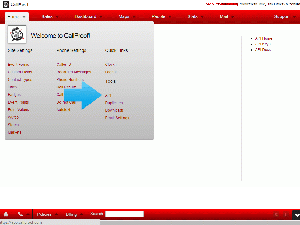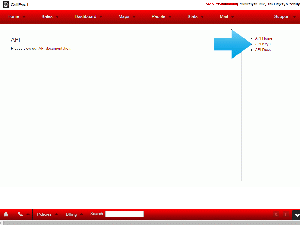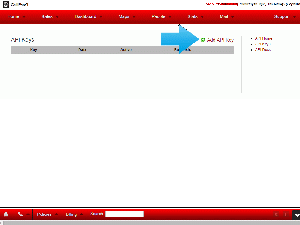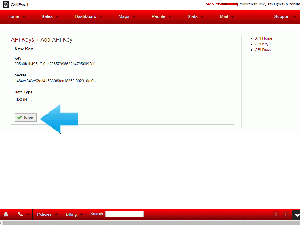Difference between revisions of "Create API Keys"
(Created page with " CallProof has APIs in place to poll data from 3rd Party Sources. To allow this access, users must create API keys for their account. Using these keys, 3rd Party Sources ca...") |
(No difference)
|
Latest revision as of 16:18, 7 October 2014
CallProof has APIs in place to poll data from 3rd Party Sources.
To allow this access, users must create API keys for their account. Using these keys, 3rd Party Sources can access your data from outside the CallProof website/mobile app.
To create these keys, log into your CallProof account.
Once logged in, select DASHBOARD > API
Inside the API tool, select API Keys to create new keys.
The next screen will show any existing API Keys and allow you to create a new one. Select Add API Key to create a new key.
The new key will be displayed. Click SAVE to save this key. Keep these 2 strings handy if you are going to use Zapier or another API solution to grab CallProof data from your account.