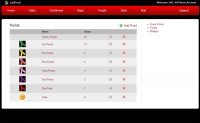Difference between revisions of "Point Values"
| Line 3: | Line 3: | ||
== What are Point Values? == | == What are Point Values? == | ||
| − | [[File: | + | [[File:pointvalues_index.jpg|200px|thumb|right|Index of Point Values]] |
Point values are the points that can be assigned to Events that occur within Callproof. These points are used for Sales Rep rankings and reports. | Point values are the points that can be assigned to Events that occur within Callproof. These points are used for Sales Rep rankings and reports. | ||
| Line 14: | Line 14: | ||
== Add Point Values == | == Add Point Values == | ||
| − | [[File: | + | [[File:pointvalues_edit.jpg|200px|thumb|right|Edit Point Values]] |
Click Add Point near the top right of the main info pane. | Click Add Point near the top right of the main info pane. | ||
Revision as of 17:01, 30 September 2013
Path: Callproof Support - Website - Navigation Bar - Home - Point Values
What are Point Values?
Point values are the points that can be assigned to Events that occur within Callproof. These points are used for Sales Rep rankings and reports.
Point Values can be customized with unique icons or values based on company needs. Default values are provided during initial setup but can be customized as well.
Add Point Values
Click Add Point near the top right of the main info pane.
Name the point (Example: Twenty Points) and give it a value (Example: 20).
Click Save to save the new Point Value and proceed to the edit screen.
Edit Point Values
To change the icon, click "choose file" to upload a custom icon. Click Update just below this to Save.
The Name and Value can also be updated on the edit screen. Enter the new values and click Update to save.