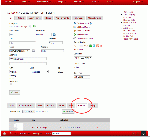Saving Images with Contacts
Revision as of 15:36, 30 June 2014 by Jeff Epperson (talk | contribs)
Adding Images to a Contact
In CallProof, images can be added to a contact a few different ways. Below, each will be discussed.
Uploading Images Via Website
Users can add images to a contact from the contact profile screen. Find the contact, click on it, and notice the Images tab near the bottom.
Click on Images and all images associated with this contact can be seen. Also, additional images can be added to the contact.
Click 'Choose File' to browse for the image to add. Click Upload to add image to the contact.
Uploading Images Via Event Forms
Another way images are added to contacts is through Event Forms. If an Event Form has an image field, any image submitted will also be added to the contact.