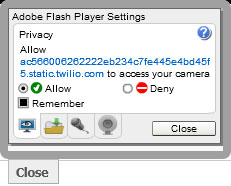Calling from the Website
Revision as of 20:32, 6 February 2014 by Jeff Epperson (talk | contribs)
Calling from the Web Site
Callproof offers 2 different ways to call contacts from the website. This feature is not available to all users. For more information, please contact Callproof.
When searching for contacts there are 2 icons to the right of the contact name used for calling.
The Green button ![]() is used when connecting to clients using your cell phone.
is used when connecting to clients using your cell phone.
The Blue button ![]() is used when connecting to clients using a headset and PC.
is used when connecting to clients using a headset and PC.
Call with a Headset
When calling with a headset, there might be a couple steps necessary to ensure the headset is working properly. Please see our Headsets and Browser Calls troubleshooting tips for help.
After clicking the ![]() button for the contact to dial, the initial calling screen will be seen.
button for the contact to dial, the initial calling screen will be seen.
- If Flash settings haven't been saved, a settings box may pop up. You must allow Flash to access your audio and mic.