File list
This special page shows all uploaded files.
| Date | Name | Thumbnail | Size | Description | Versions |
|---|---|---|---|---|---|
| 20:52, 21 June 2016 | Routes card.jpg (file) |  |
380 KB | How to use the routing features on the CallProof mobile app. | 1 |
| 20:51, 21 June 2016 | Routing card.gif (file) | 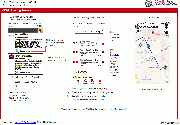 |
178 KB | How to Use Routes in CallProof | 1 |
| 17:27, 18 June 2015 | Stats ex1.jpg (file) |  |
270 KB | Rep Stats Example 1 | 1 |
| 17:27, 18 June 2015 | Default stats.jpg (file) | 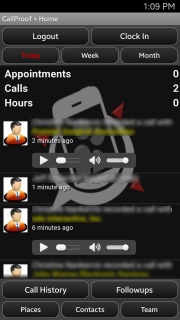 |
244 KB | Default Rep Stats | 1 |
| 17:27, 18 June 2015 | Stats ex2.jpg (file) |  |
330 KB | Rep Stats Example 2 | 1 |
| 15:44, 2 June 2015 | Contacts page jpg.jpg (file) | 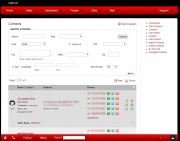 |
161 KB | 2 | |
| 16:19, 7 October 2014 | 04 callproof api savekey.gif (file) | 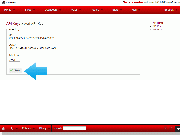 |
29 KB | Save API Key | 1 |
| 16:19, 7 October 2014 | 03 callproof api new.gif (file) | 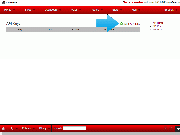 |
23 KB | Select to Create New API Key | 1 |
| 16:19, 7 October 2014 | 02 callproof api keys.gif (file) | 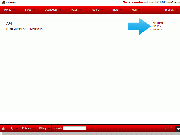 |
22 KB | View/Edit/Create API Keys | 1 |
| 16:18, 7 October 2014 | 01 callproof api tool.gif (file) |  |
44 KB | CallProof API Tools | 1 |
| 16:10, 7 October 2014 | 10 zapier name zap.gif (file) | 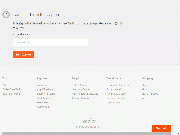 |
26 KB | Name the Zap. | 1 |
| 16:10, 7 October 2014 | 09 zapier sample data.gif (file) | 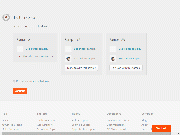 |
32 KB | Zapier Sample Data Pull | 1 |
| 16:10, 7 October 2014 | 08 zapier data to insert.gif (file) | 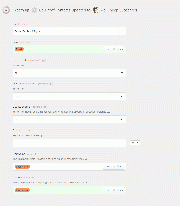 |
39 KB | Select Data to be Pushed to MailChimp | 1 |
| 16:09, 7 October 2014 | 07 zapier triggers filters.gif (file) | 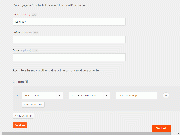 |
24 KB | Zapier Triggers and Filters for Data Pull | 1 |
| 16:09, 7 October 2014 | 06 zapier mailchimp success.gif (file) | 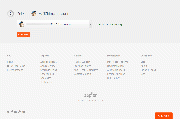 |
26 KB | MailChimp account Successfully Verified | 1 |
| 16:09, 7 October 2014 | 05 zapier callproof success.gif (file) | 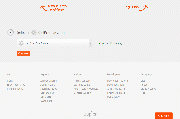 |
27 KB | CallProof Account Successfully Verified | 1 |
| 16:08, 7 October 2014 | 04 zapier callproof api key.gif (file) | 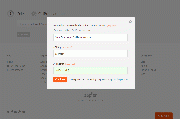 |
29 KB | Provide CallProof API Keys to Zapier | 1 |
| 16:08, 7 October 2014 | 03 zapier select callproof.gif (file) | 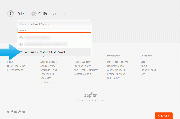 |
35 KB | Select New/Different CallProof Account | 1 |
| 16:07, 7 October 2014 | 02 zapier select apps.gif (file) | 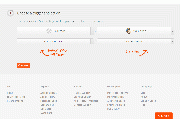 |
36 KB | Zapier App Selection Screen | 1 |
| 16:07, 7 October 2014 | 01 zapier new.gif (file) | 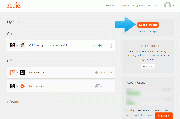 |
45 KB | Create New Zap inside Zapier | 1 |
| 18:32, 11 September 2014 | Future appointment google c.jpg (file) |  |
81 KB | Select Google Calendar to Sync Settings | 1 |
| 18:25, 11 September 2014 | Allow google access.jpg (file) |  |
31 KB | Allow Google Access | 1 |
| 18:24, 11 September 2014 | Future appointment.jpg (file) | 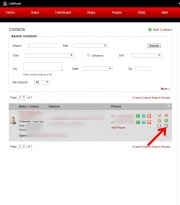 |
100 KB | Add Future Appointment | 1 |
| 17:42, 11 September 2014 | Calendar settings.jpg (file) | 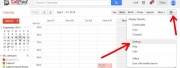 |
95 KB | Select Overall Calendar Settings | 1 |
| 17:41, 11 September 2014 | Calendar setting inside.jpg (file) |  |
149 KB | Select Calendar Settings | 1 |
| 17:41, 11 September 2014 | Cal time zone.jpg (file) | 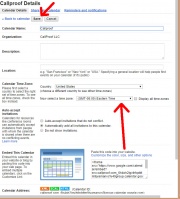 |
221 KB | Set Overall Calendar Settings Timezone | 1 |
| 17:40, 11 September 2014 | Cal settings.jpg (file) | 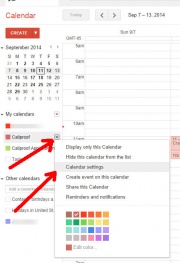 |
97 KB | Select Each Calendar Settings and set Timezone | 1 |
| 17:40, 11 September 2014 | Cal activate.jpg (file) |  |
93 KB | Select Calendar after Logging into CallProof | 1 |
| 19:21, 26 June 2014 | Images pic.gif (file) | 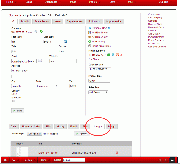 |
54 KB | Contact Images inside of CallProof | 1 |
| 14:12, 25 June 2014 | Mobile contacts 02.jpg (file) | 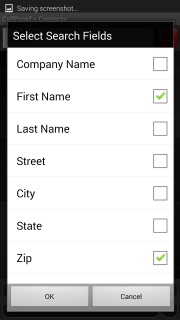 |
108 KB | Mobile Contacts Search Filters in CallProof. | 2 |
| 14:09, 25 June 2014 | Mobile contacts 03.jpg (file) | 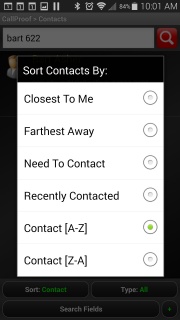 |
142 KB | Mobile Contacts Search Results Filters in CallProof. | 1 |
| 14:08, 25 June 2014 | Mobile contacts 01.jpg (file) |  |
231 KB | Mobile Contacts Screen in CallProof | 1 |
| 15:17, 22 April 2014 | Customreports new.jpg (file) |  |
130 KB | Create new custom report | 1 |
| 15:09, 22 April 2014 | Customreports add.jpg (file) |  |
48 KB | Add new report to CallProof | 1 |
| 15:04, 22 April 2014 | Customreports frommenu.jpg (file) |  |
60 KB | Where to find custom reports in CallProof. | 1 |
| 15:00, 22 April 2014 | Customreports index.jpg (file) |  |
45 KB | Index of Custom Reports within CallProof | 1 |
| 14:53, 22 April 2014 | Icon report run.jpg (file) | 664 bytes | Generate new copy of custom report | 1 | |
| 14:52, 22 April 2014 | Icon report edit.jpg (file) | 614 bytes | Edit custom report | 1 | |
| 14:52, 22 April 2014 | Icon report duplicate.jpg (file) | 690 bytes | Duplicate custom report | 1 | |
| 14:52, 22 April 2014 | Icon report delete.jpg (file) | 702 bytes | Delete custom report | 1 | |
| 14:52, 22 April 2014 | Icon report archive.jpg (file) | 570 bytes | Archive custom report | 1 | |
| 18:54, 21 April 2014 | Email example.jpg (file) | 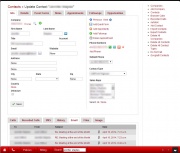 |
133 KB | Example of email within a contact's record. | 1 |
| 18:50, 21 April 2014 | Email settings5.jpg (file) |  |
48 KB | Select email folders for CallProof to monitor. | 1 |
| 18:44, 21 April 2014 | Email settings4.jpg (file) |  |
60 KB | Enter IMAP details for user's email. | 1 |
| 18:40, 21 April 2014 | Email settings3.jpg (file) |  |
43 KB | Select Add Account to add a new email account to your CallProof account. | 1 |
| 18:37, 21 April 2014 | Email settings2.jpg (file) |  |
44 KB | Select Accounts to view/edit/add email accounts to your CallProof account. | 1 |
| 18:33, 21 April 2014 | Email settings1.jpg (file) |  |
104 KB | Access Email Sync Settings in CallProof. | 2 |
| 18:28, 21 April 2014 | Em settings1.gif (file) | 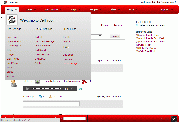 |
54 KB | Where to access Email Sync in CallProof | 1 |
| 21:17, 6 February 2014 | Flash settings.jpg (file) | 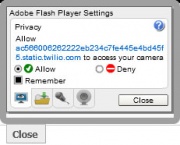 |
13 KB | Flash settings. Click Allow and Remember to allow Callproof access. | 2 |
| 21:09, 6 February 2014 | Calling results.jpg (file) |  |
62 KB | Call Results | 1 |